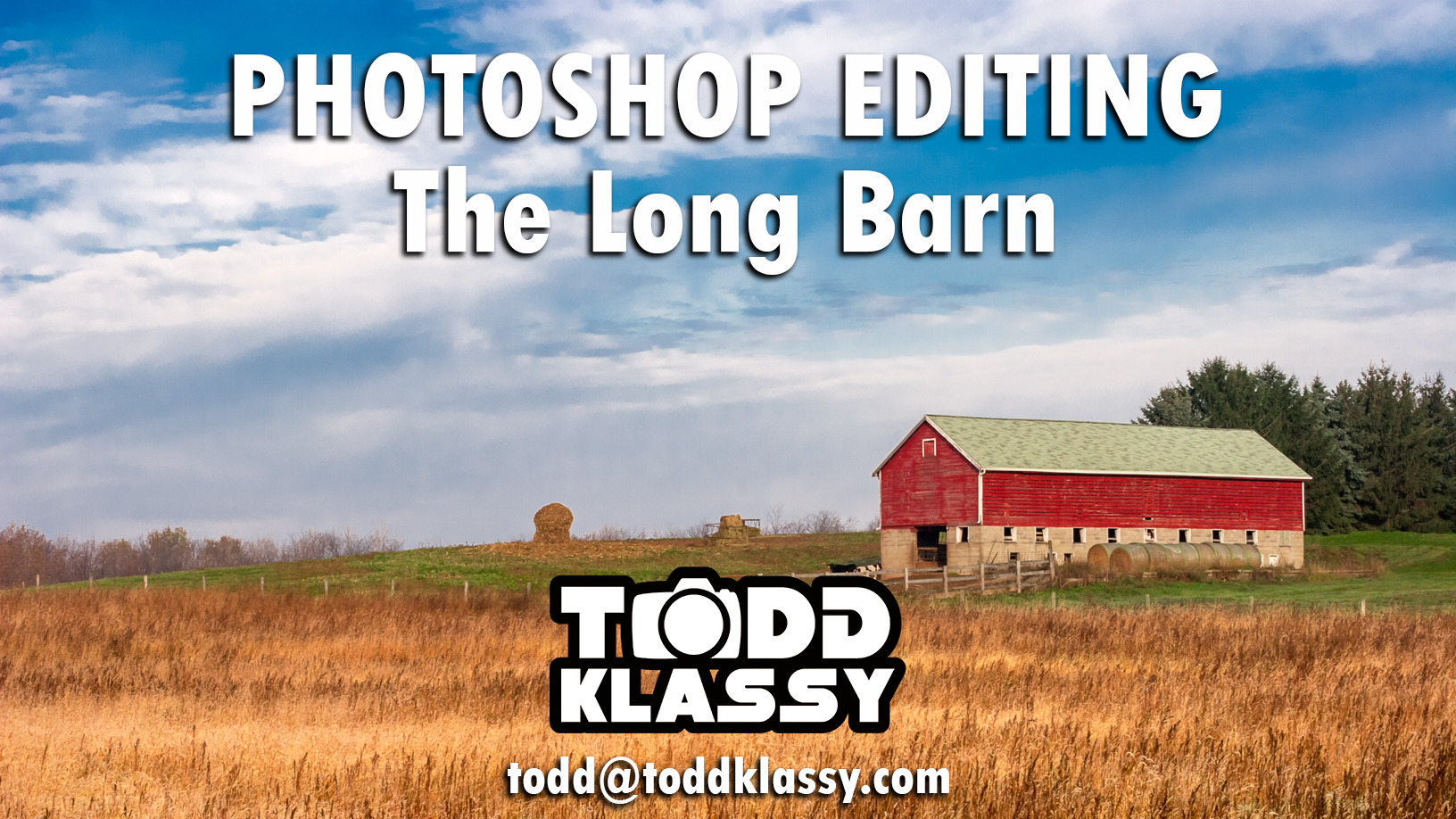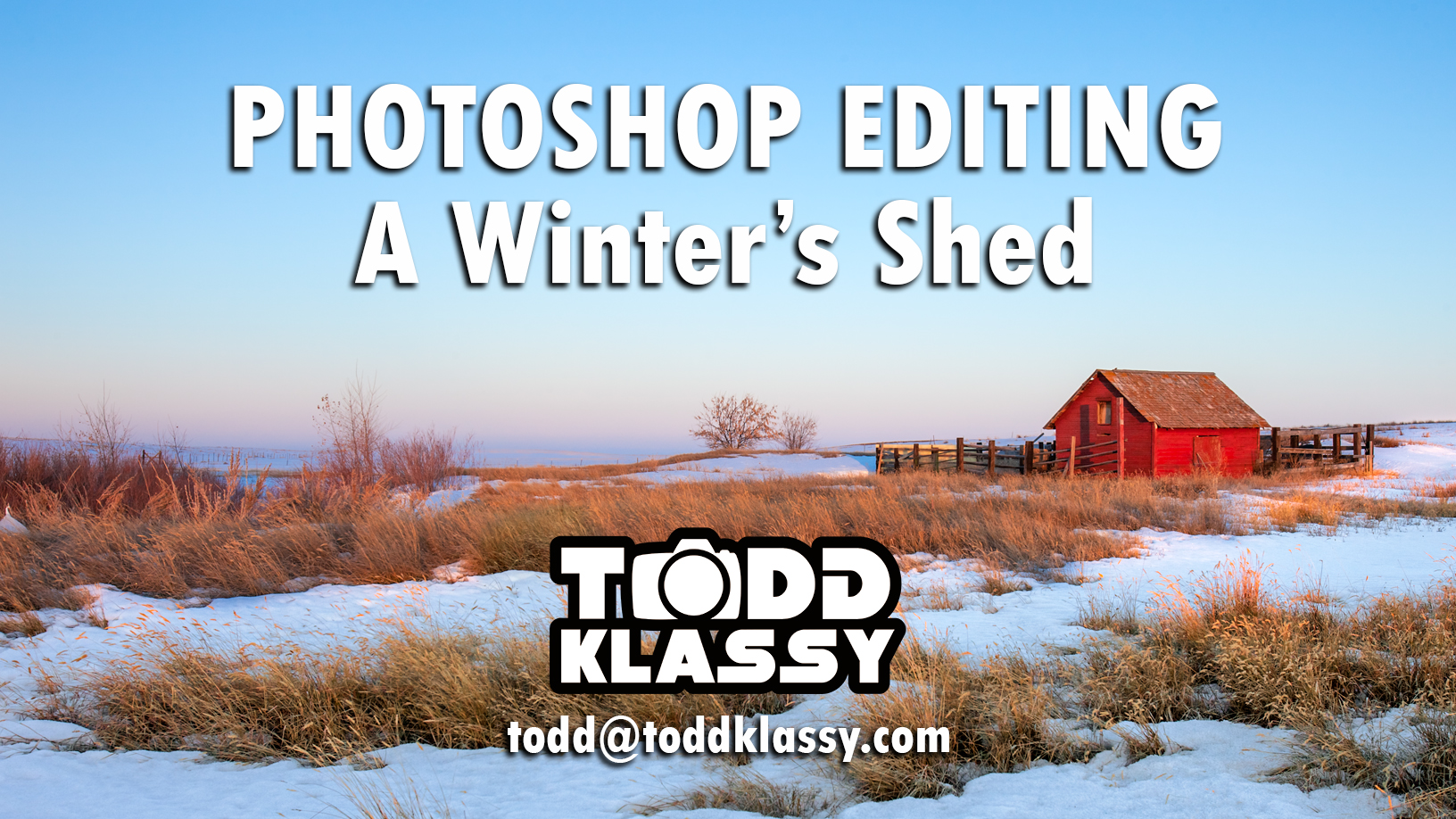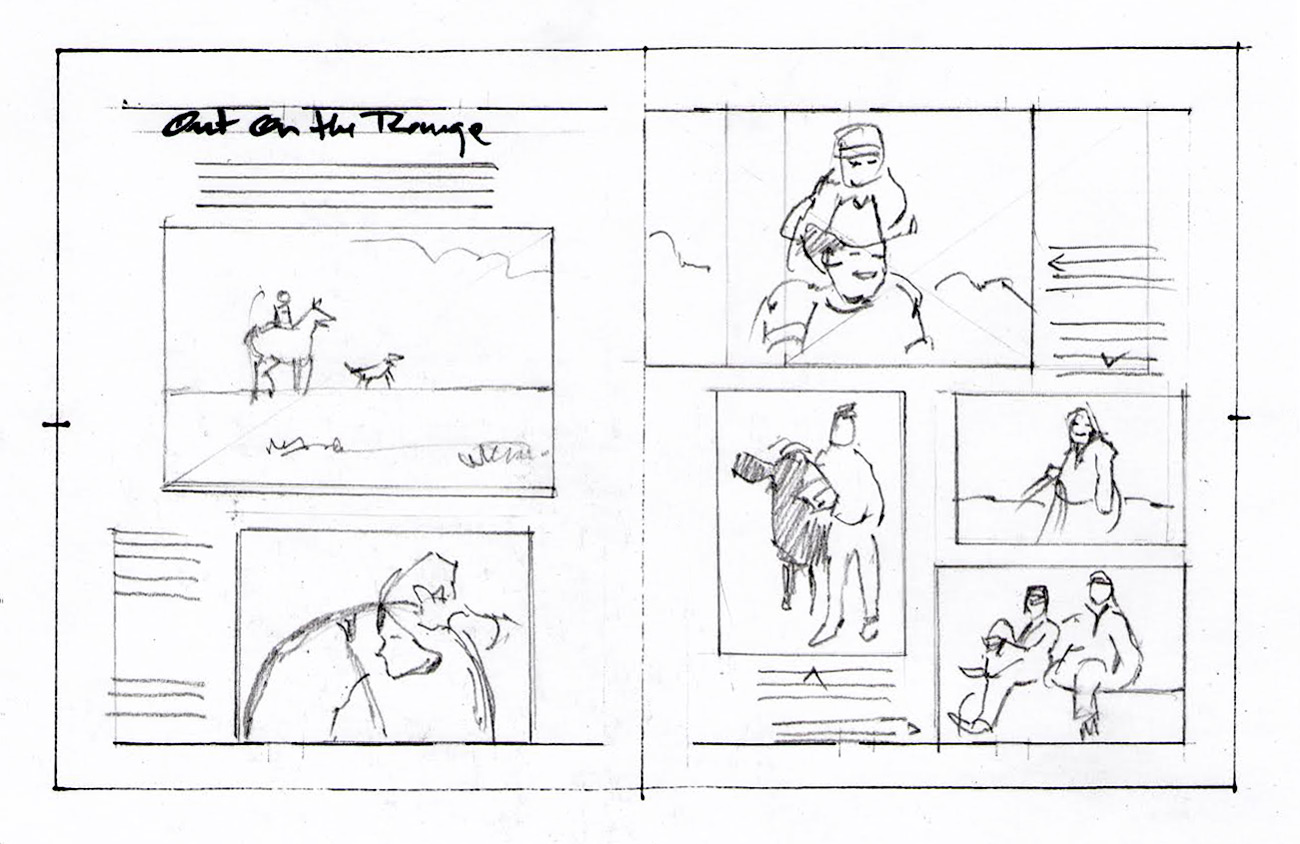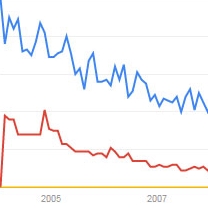Several months back I was in serious need of a new computer for my digital darkroom. Processing the photos and video I capture here in Montana can require a great deal of computing power and performance...and expense. I just couldn't justify spending $6000, $7000, or $8000 on a new computer. And I didn't really know what to do.
Luckily I had a friend who is an IT professional. After a lot of talk with him I decided I would undertake the seemingly daunting (and equally frightening) task of building my own computer. For a fraction of what it would cost to purchase a unit whole off the shelf I managed to build what has proven to be the perfect computer for my needs.
All of the components for my new computer piled neatly before putting my computer together.
Above is the photograph of all of the parts and equipment before I began piecing it all together. My new computer included the following components:
Corsair Obsidian Series 650D Case
Asus P9X79 Deluxe Motherboard
Intel Core™ i7 3930K Processor
eVGA GeForce GTX 580 3 GB Graphics Cards
Corsair 64GB Dominator Memory (8x8GB)
Corsair Force GS 480GB SSD SATA Hard Drives (2x)
Corsair HX850 80 Plus Gold Power Supply
Corsair H80 Hydro CPU Liquid Cooling System
Western Digital Caviar Green 2TB HD
Asus BC-12B1ST BD-Combo CD/DVD Drive
BitFenix Spectre Pro 200mm Fans (2x)
Scythe Hard Disk Stabilizer 2 Bay Adapters (3x)
Microsoft Windows 7 Professional 64-bit
Innovation Cooling Diamond Thermal Compound
$ 155.00
$ 570.00
$ 360.00
$ 500.00
$ 420.00
$ 820.00
$ 175.00
$ 93.00
$ 100.00
$ 55.00
$ 40.00
$ 45.00
$ 148.00
$ 10.00
========
$ 3491.00
A look inside of the Corsair Obsidian Series 650 with the cover off prior to installing the components.
Above is the Corsair Obsidian Series 650D case after it was unboxed and placed on the workbench. I chose this computer case because I liked the one external 3.5”/2.5” bay on top of the case with hot-swap connectors. This allows me to easily plug in a hard drive to back up my photos and video, pull it out, screw it into an external hard drive case, and store my photos and videos off-site for safety. The Corsair Obsidian Series 650D is considered a mid-tower case, so it is not too big and it's not too small. It's the perfect size for what I was trying to build, meaning I could still fit two video cards and all of the hard drives (and them some) I needed. Plus I thought it looked sharp.
My new Asus P9X79 Deluxe motherboard sitting on the anti-static wrapper after unpackaging it.
Above is the Asus P9X79 Deluxe motherboard after it was unboxed and removed from its packaging. At the time of purchase I think it was just one step below their top-of-the-line model, but yet perfect enough for my project. It has a ton of features and so far it has performed perfectly. It easily supported the 64GB of memory I wanted to install, Bluetooth and Wi-Fi on board, the ability to quickly and easily update BIOS with a USB flash drive, customizable fan controls, plenty of USB connectors and interfaces, DTS audio, and all of the other connectors and interfaces I wanted and needed.
64 gigabytes of Corsair Dominator memory still in its packaging.
This is the $420 worth of Corsair 64GB Dominator memory (8x8GB) in two small boxes. In retrospect I don't know if I really needed 64GB of memory. That much might have been overkill. But I wanted to build a computer that would last me at least four years and I felt 64GB of memory was absolutely necessary to achieve that goal. What's more, there's little worse than having a computer with insufficient memory, especially when editing Montana photos and video. And although memory set me back $420, memory has been relatively inexpensive at the time of purchase.
32 gigabytes of memory installed onto the Asus P9X79 Deluxe motherboard. This is when I stopped before installing the second bank of memory because it would have then been tight installing the microprocessor.
The above photo shows the first bank of memory I installed...all 32 gigabytes. The other 32 gigabytes is installed at the top above the microprocessor socket, which I installed next.
A close-up of all the many pins and connection points on the microprocessor socket.
This is a close-up of the microprocessor socket. Look at all of those pins! This was probably the frightening part of the job; accurately and carefully lining up the small Intel processor so all of its pins matched those on the socket of the motherboard. I really took my time to get it right. If I didn't I think the motherboard was shot and that would mean $570 down the drain.
The Corsair H80 Hydro CPU Liquid Cooling System still inside its box and just before installing it inside my new computer.
After I installed the microprocessor and then the second bank of memory I installed the above Corsair H80 Hydro CPU Liquid Cooling System. Liquid cooling systems, while powerful, used to be a pain in the ass to use. I read about horror stories about maintaining them and dealing with the consequences if they ever leaked. Gotta love the idea of having fluid cycling through an expensive and valuable piece of electronic equipment, eh? But Corsair makes a series of all-in-one liquid cooling units that do not require maintenance and they are relatively easy to install. To mount the head onto the top of the microprocessor I purchased some Innovation Cooling Diamond Thermal Compound, which helps keep the temperatures of the microprocessor even lower.
One of the two tiny 3.5" Corsair super fast 480GB solid state hard drives I purchased for my new computer.
For hard drives I installed two Corsair 480GB solid state hard drives. These uberfast hard drives are perfect for processing photographs and video. One is used to only host my operating system and software. The second is used solely as a scratch drive. And my third drive, a Western Digital Caviar Green 2TB HD is used for temporary storage of files. At the end of the day files are automatically updated to my external 12TB network storage server. I also purchased some Scythe Hard Disk Stabilizer 2 storage bay adapters so I could mount as many as 3 hard drives in the 5.25" bays. This also allowed me to remove the 3.5/2.5 bays and blow more air into the center of my computer system.
It might be old, but it is still powerful; the eVGA GeForce GTX 580 3 GB graphics card before installing it in my new computer.
After a great deal of research I settled on the above eVGA GeForce GTX 580 3 GB graphics card for my computer. The reason I selected this card was because by all accounts it played nice with all of Adobe's Creative Suite software. I also read some good reviews. The other nice thing is that it only cost $500, which was a bargain given its power and performance. What's more, I knew it would be phased out soon. Why is this an advantage? Well, my mother board had a socket for a second video card, so I kept my eye open for a slightly used version of this same video card on eBay and knew I could pick up one on the cheap. Several month later I did just that, finding one for just $200. That sits in my closet waiting to be used. If software in the next few years should outpace my video card I can then easily slap a second 3 GB video card into my computer and nip that in a hurry.
One of the large BitFenix Spectre Pro fans I installed on my computer. And yes, I turned off the blue LED lights.
Above is a photograph of one of the two BitFenix Spectre Pro 200mm blue LED fans I installed. Now, I'm not really a fan of computer lit like they were used in a Berlin discotheque, but the price and performance were just right. Plus, the BitFenix Spectre Pro fans allowed me to turn off the blue LED lights. Thank god. I purchased these because reviews seemed to indicate the stock fans on the computer case (especially the two 120mm fans at the top) just weren't good enough to cool a high performance computer like the one I was building. I also read reviews that said the fans were loud. So far I've been very pleased with the performance of my two BitFenix Spectre Pro 200mm fans.
A final look inside my new computer−the Juggernaut 3000−before I cleaned up the cables and fired it up.
And here is the final shot of the inside of my new computer, which I now refer to as my Juggernaut 3000. The Corsair Obsidian Series 650D Case has a see-through side panel, so I spent a lot of extra time tucking cables away so it looked neat and organized inside.
Conclusion −
Building my own computer seemed daunting before I began. And while it is not necessarily easy, it's also not very hard. And most of all, it was fun.
If you have a modicum of technical knowledge (and a friend who is an IT professional) I encourage you to do your research and consider whether building a computer is right for you. In my particular case, it was definitely right for me. Several months after the construction of my computer was completed I am happy to say this is easily the best computer I have ever owned. Of course, they do say the fish tastes better if you catch if yourself.