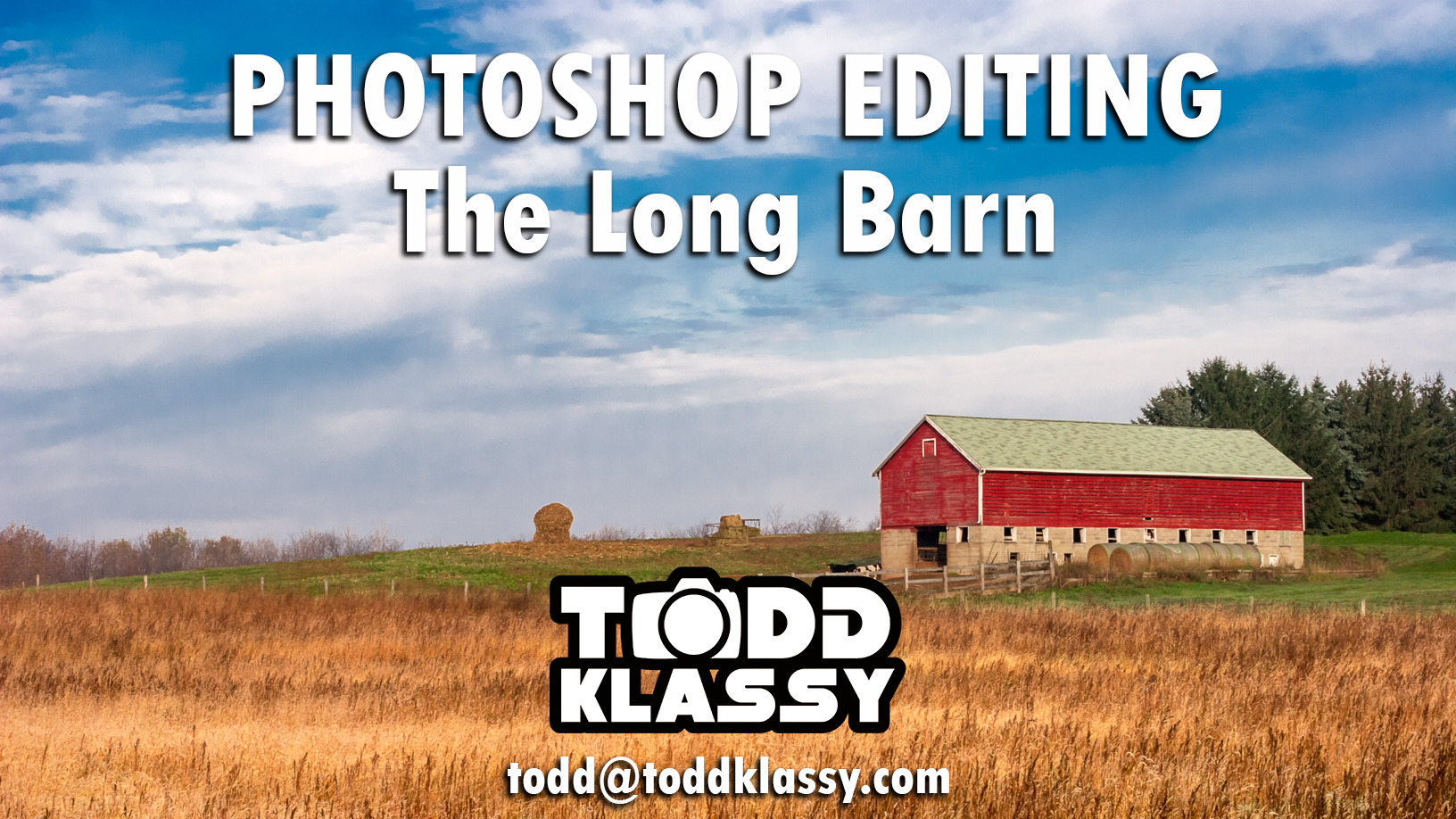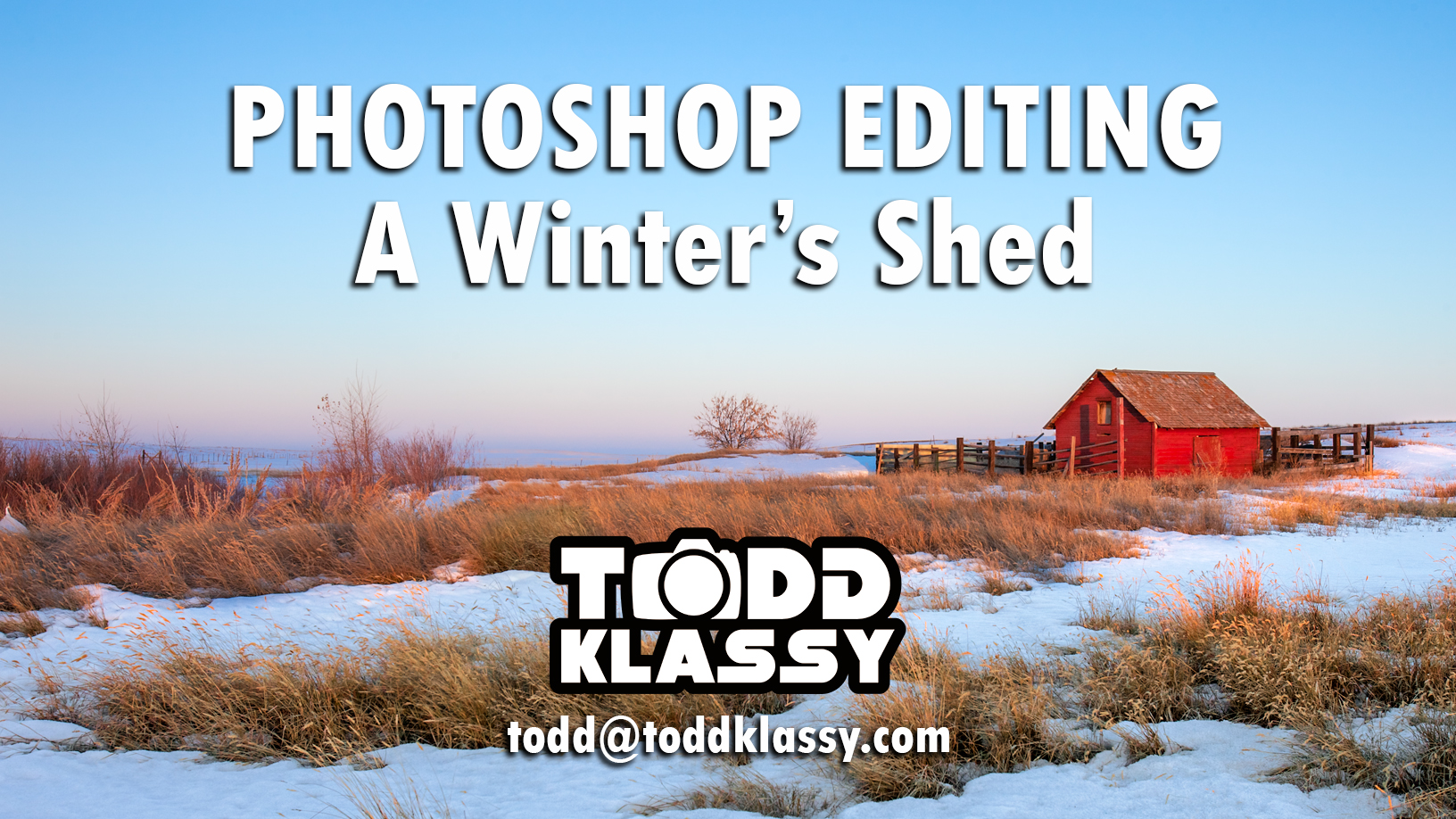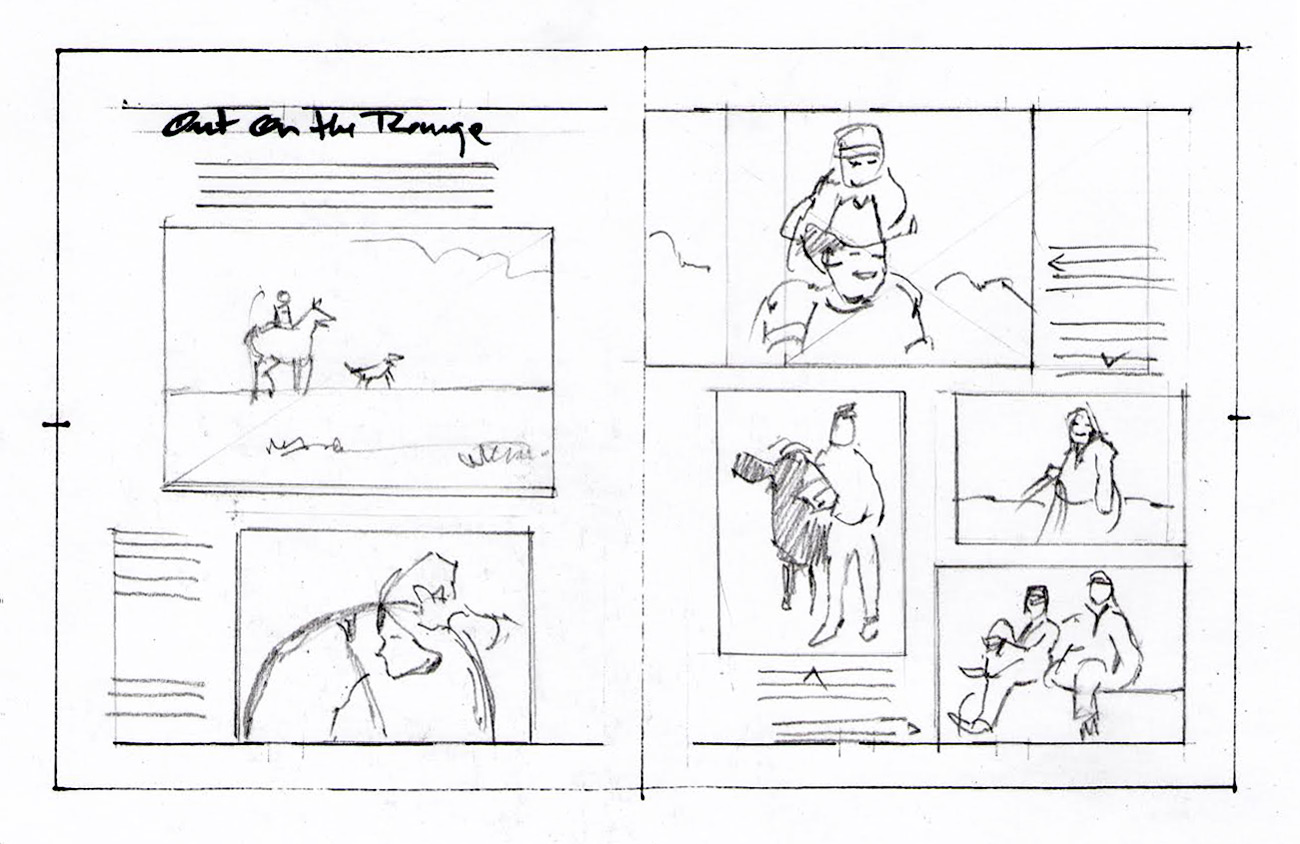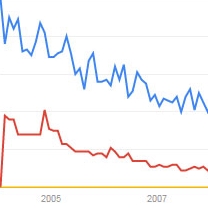There's a something professional photographers often hear that can at times have a deleterious effect on them. The conversation often starts like this: "That's a nice photo. You must have a really nice camera. What kind of camera do you use?"
Every professional photographer has heard those words. And when we do we often become paralyzed with angst. The easiest way to respond is to just tell that person what camera you use. But in doing so we have effectively rendered our work and skills meaningless. What's more, that sort of response completely ignores the process necessary to make a photo. After all, no one ever says to a carpenter, "That's nice work. You must have a really nice hammer. What kind of hammer do you have?"
I'm not sure this type of comment was uttered much before the advent of digital photography. People who say such things simply assume that all the photographer does is turn his or her camera onto some magical automatic setting and press a button. But making a a good photograph is so much more complicated than that. There are all sorts of inputs necessary when making a memorable photograph. They include such things as subject selection, composition, camera settings, framing, perspective, shutter speed, depth of field, focal length, timing, lighting, contrast, and emotion. And those are only the things you sculpt with the camera. Then there's editing.
Editing a photograph often consumes much more time than the planning to make a photograph and the time spent taking the photograph. Frankly, what you do with the computer after you take a photograph is equal in importance to what you do with the camera. It is not everything, mind you, but it is a significant part of the process. The animated photo at the top of this page is a before and after example of what a digital file looks like when it comes out of my camera and the final results after editing was applied to it.
I usually shoot photos using a file format called RAW. This is the closest thing to a negative a digital camera produces. A 14-bit RAW file includes so much more data than a 8-bit JPEG file. And having more data means I can do so much more with that file when I am ready to edit it. But the files straight from the camera look flat. They are dark. And they lack a certain "pop." This is one reason why a photographer at a wedding is not excited about showing you the photos on his or her camera before they have been edited and retouched. The photos you see stored in the camera haven't been cropped, edited, or massaged just yet. So what you see on the back of the camera might change in the end. What's more, if you shoot RAW, the image you see on the tiny screen on the back of the camera isn't even a RAW image at all. The camera turns your RAW image into a tiny JPEG image and applies filters to it before you see it. So what you see isn't even what the RAW images looks like.
Some so-called purists don't like photo editing. They will claim masters such as Ansel Adams and Henri Cartier-Bresson used Photoshop. So they shoot their photos in a JPEG file format and not RAW. In doing so their photos tend to lack depth, yet their photos are every bit as manipulated as mine. Why? While Ansel Adams did not have Photoshop to use, he most certainly would have used it if was available to him. Ansel Adams manipulated his photos in very similar ways as I do on the computer. He would cover up portions of the image using paddles, bend paper to manipulate shape and perspective, and superimpose other portions of the same negative (or even a different negative) to cover up parts portions of a scene he did not like. In fact, many of the tools we use in Photoshop today are borrowed from the toolbox of photographers like Ansel Adams. What's more, Ansel Adams didn't even do much of the editing himself. He hired someone to do it for him. And lastly, if you think a JPEG is not digitally manipulated, think again. It is. Only it is manipulated by a non-thinking computer processor inside your camera, which does the editing for you. Where is the art in that?
Above is a cowboy photo I made recently. You can see how the photo looked coming right out of the camera with no changes at all. And then you can see the digitally edited version. The digitally edited photo took about 30 minutes to create. Some edits take 5 minutes. Others can take 5 hours. It all depends on what I am trying to accomplish.
All of the photos I make, for the most part, are RAW digital files. I simply don't trust the artificial intelligence inside a camera to render a scene or subject exactly the way I witnessed that scene in person. The exception to this, of course, is when I am hired as a photojournalist or to create editorial images, in which case digitally altering a photo is a big no-no. But in all other cases, I shoot images in RAW and digitally edit the keepers.
In the next month I plan to offer a small group of people a chance to learn my digitally editing techniques. More details on that in the future.