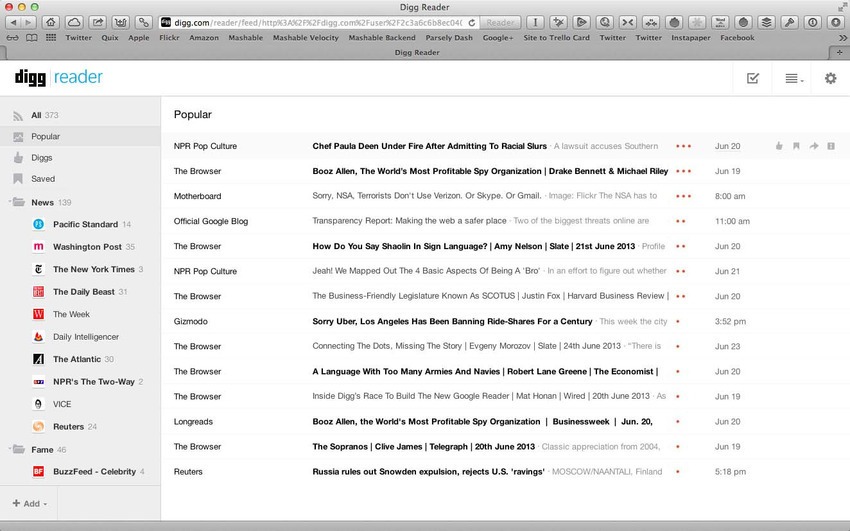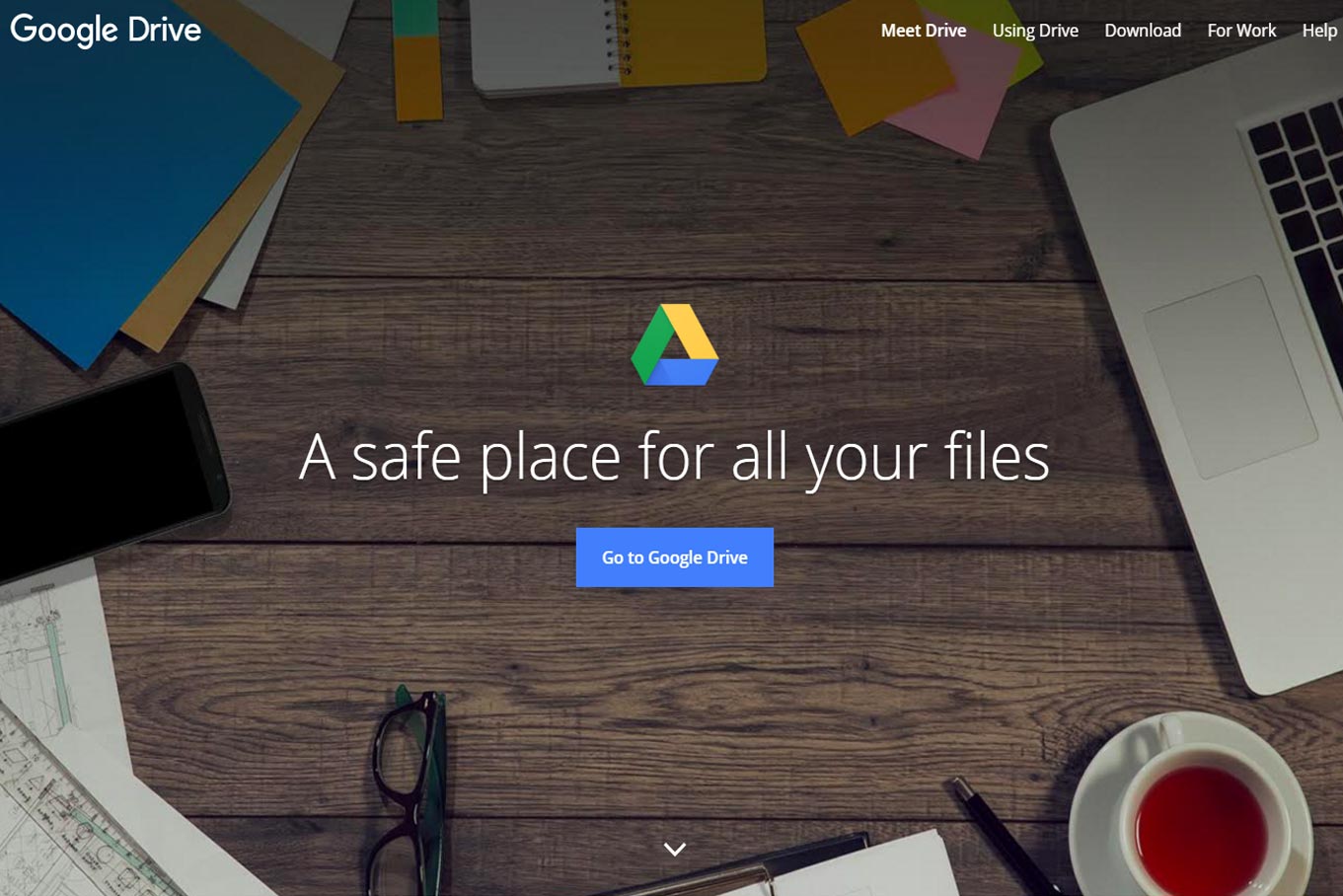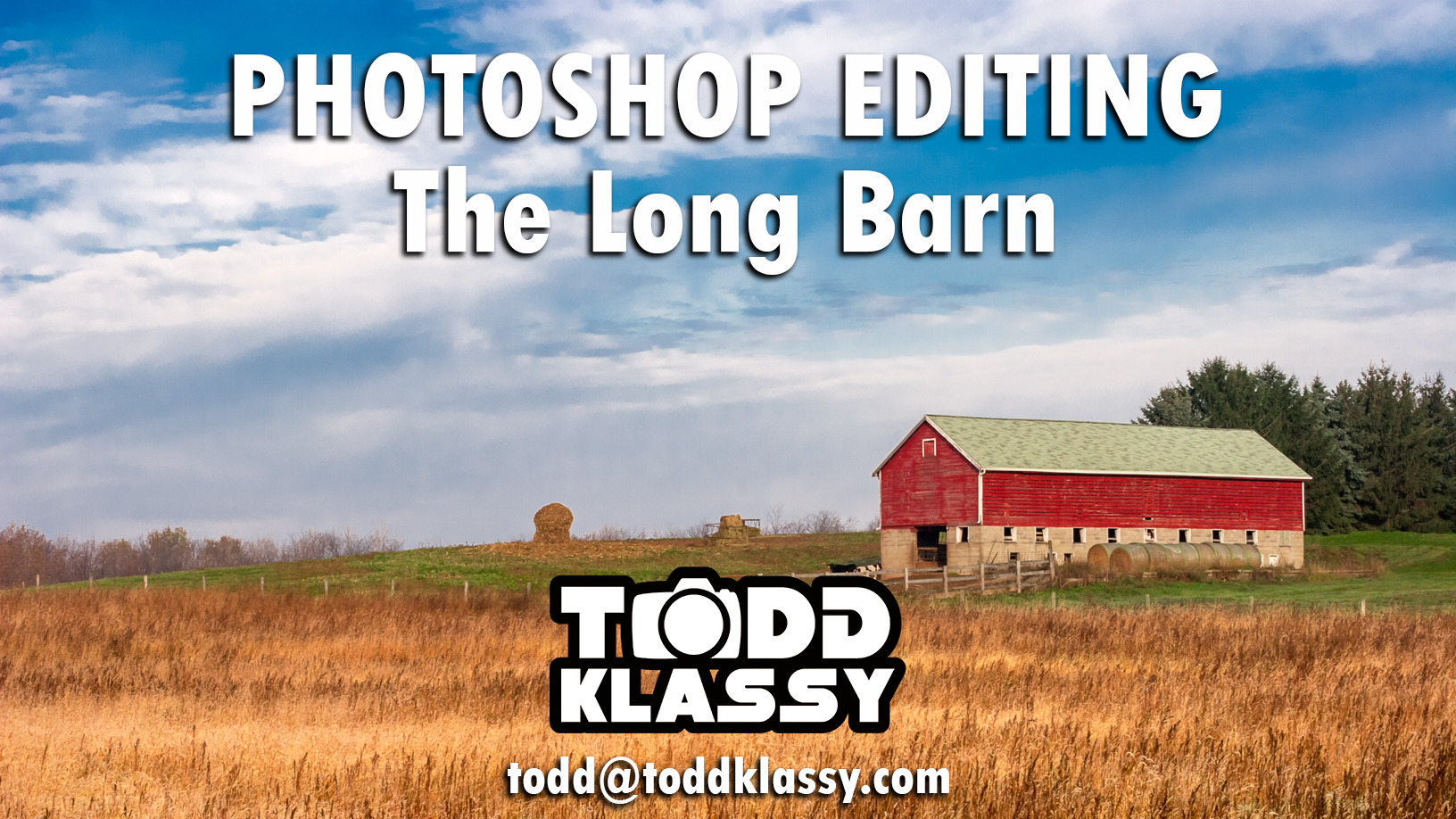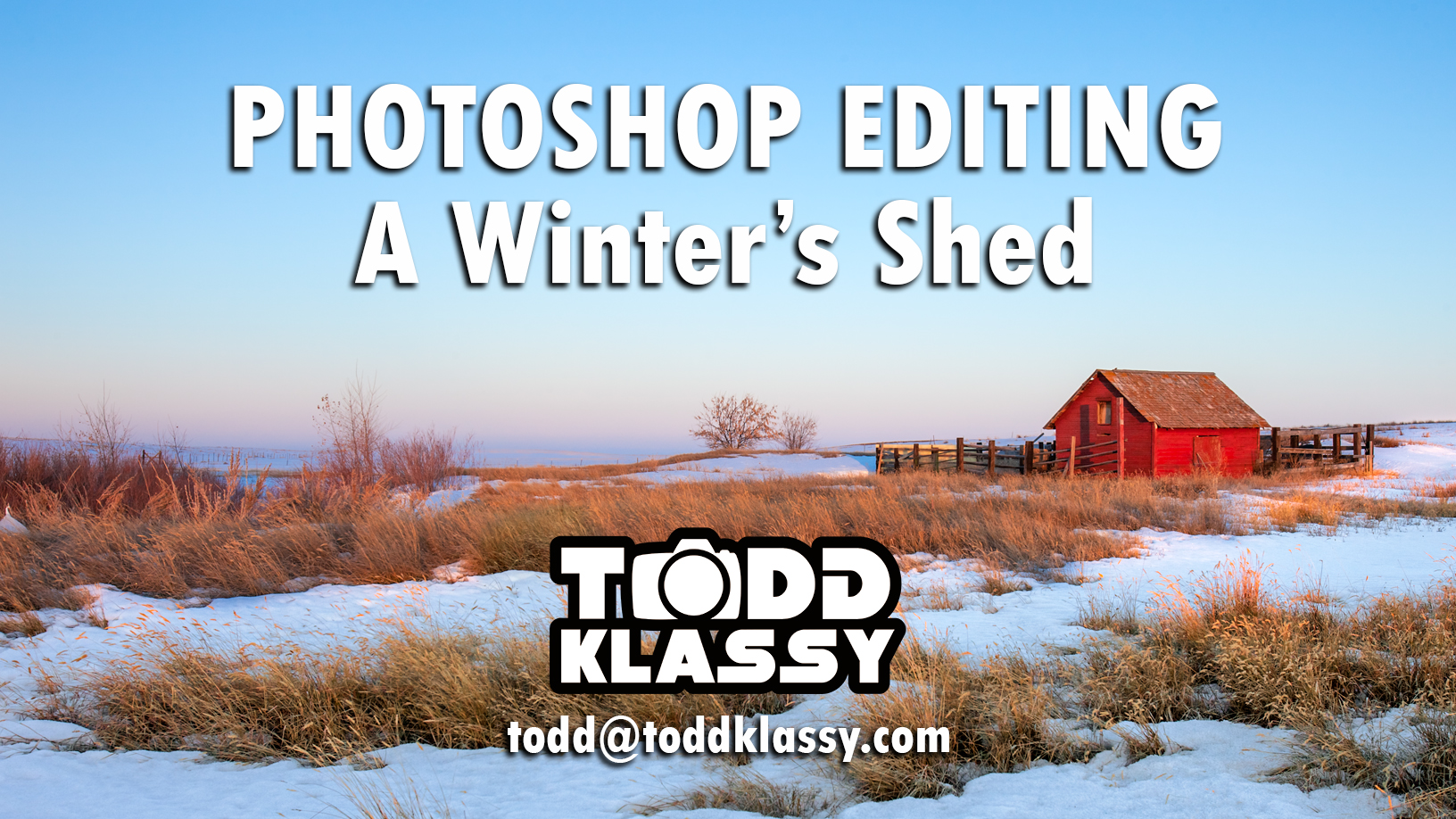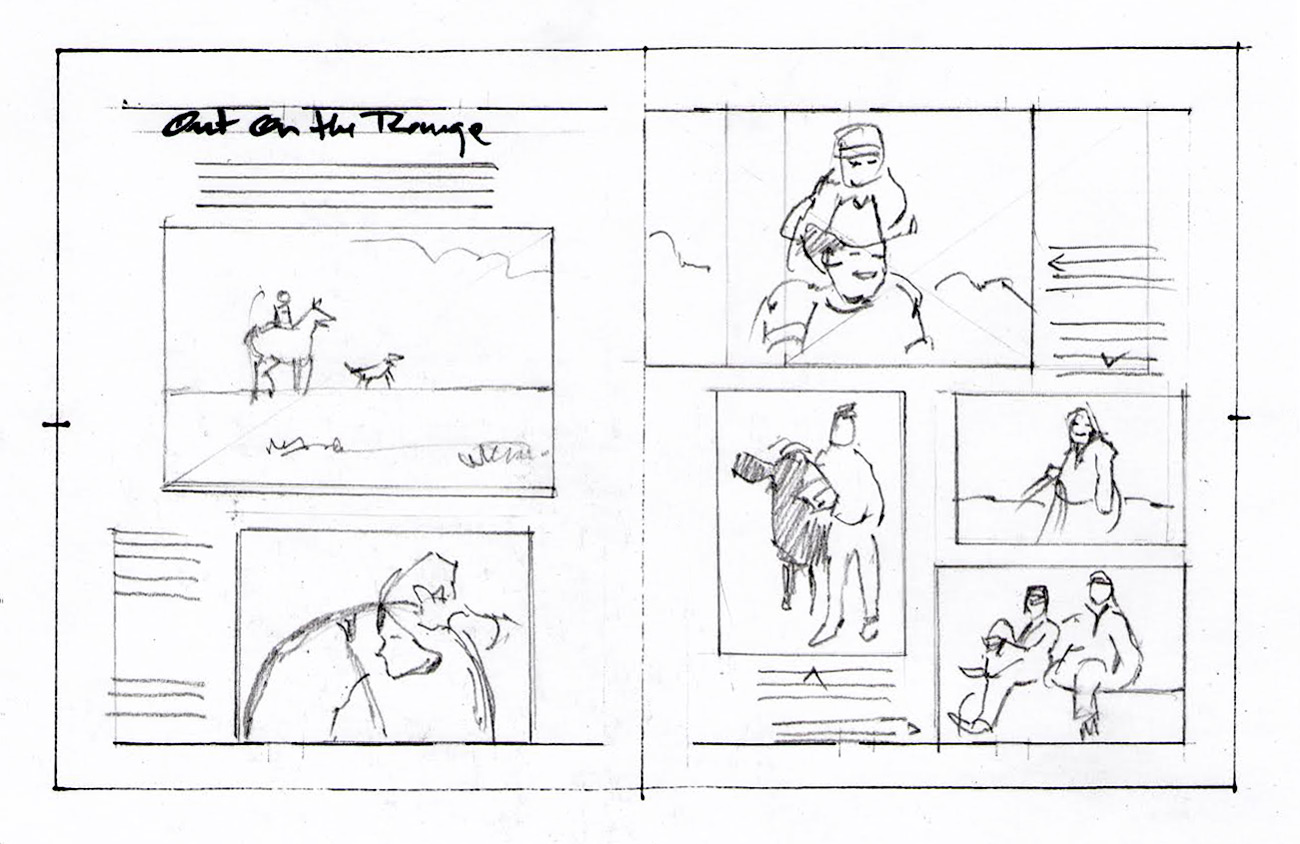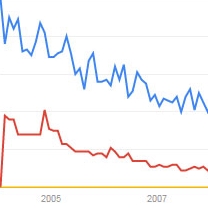There are a lot of useful apps and tools for people doing business online. A lot. Sometimes it is hard to sift through all of the website and find those that are most useful. After several years of doing business online and making photos I have found myself gravitating to some tools that I use and cherish more than others. Without them, I would find it difficult for me to make photos of Montana and conduct business online.
Today I thought I would share with you some of the app and tools I use most. These are tools that would serve any photographer well, but some of them would have a place in any business. I think these are the seven best apps that help me make better photos.
1.) Google My Maps
Unlike Google Earth, which can be a resource hog, Google My Maps is an online website that allows users to make a map, store locations on it future access, and collect additional relevant information. If I drive past an old barn I want to photograph, for example, but it is the wrong time of day for the best lighting, I record its location and save it to my map on Google My Maps. I can then later access that same map on my Apple or Android device and revisit it later. Google My Maps improves the quality of my photographs, increases productivity, and saves me a great deal of time and money. Very few tools accomplish all three of those things at once.
And Google My Maps has uses well beyond the world of photography obviously. Farmers and ranchers could also benefit from using this tool and virtually anyone else who does work across a large expanse of real estate.
2. SunCalc.net
SunCalc.net is a nifty website that shows the position of the sun at any given location on the planet, on any given day, and at any given time. This wonderful tool allows me to plan outdoor shoots in advance and to help me understand the position of the sun relative to the landscape, background, and object I might be photographing in the wild. When you use SunCalc.net you can see the position of the sun at sunrise, a specified time, and/or at sunset. A thin orange curve shows the sun's trajectory. It also tells me the exact time for any given location on the map for dawn, sunrise, solar noon, sunset, and dusk.
I use SunCalc.net a lot, especially in conjunction with Google Earth, which offers the added feature of allowing you to see how sunlight scatters across any given location on the planet at any given hour. This feature on Google Earth is especially useful at sunrise and sunset when I am planning on photographing in hilly or mountainous terrain. And unlike SunCalc.net, Google Earth is available as an app on my Apple or Android tablet or smart phone.
3.) MileIQ
MileIQ is a mobile telephone app that passively tracks miles driven so I no longer have to enter my mileage into a log book to deduct business miles at tax time. It quietly runs in the background when I'm driving and logs every trip I take. Then at the end of the trip or end of the day MileIQ prompts me to classify each trip. I swipe right if it was a business related trip, and I swipe left if it was personal. It is as easy as that. Now, to some, this might not seem like a big deal, but because it is so accurate this little app saves me so much money in a year. Like most people, I found that I was guessing on many of my trips how many miles I drove. And in each case I was actually underestimating how many miles I drove just to stay honest. MileIQ showed me how much money I was losing on my business related trips to make photos and it was shocking. It even comes with a nifty online interface online so you can access reports on a computer.
Anyone who needs to log how many miles they drive should run out and get MileIQ right away. MileIQ is free for your first 40 drives every month. If you upgrade to their $5.99/month or $59.99/year recurring plan then you get unlimited drives every month, which I need. However, you can get 20% off the annual plan with my discount code and save when you purchase it. Click on this link to save even more money when you purchase MileIQ today. You'll thank me later that you did.
4.) Panoramio and Flickr.com's World Map
Montana is a very large state and there's a lot of windshield time between places. Going out without a plan to photograph can be a very time consuming and expensive enterprise without a little planning. This is one reason why I like to use both Panoramio and Flickr to help me know what landmarks and landscapes I might find in a given locale. Each application displays geotagged photos placed on a map.
For example, I am planning a trip to photograph the Big Sur along the Pacific Ocean coast, but I've never been there. All I do is pull up Panoramio and Flickr's World Map feature and zoom in along the coastline and see what other photographers are photographing there. No, I don't copy other people's shots (that's bush league), but if I spot a beautiful old building, a wonderful landscape, or something else that is exciting and noteworthy, I make sure to plot it on my map and pay a visit. It sure beats driving around aimlessly.
5.) FredMiranda.com, PBase.com, DPReview.com and Flickr.com's Camera Finder
I'm not a gear head, but there are times when I need to buy a new camera or lens. I probably buy a new camera about once every other year and sell and buy a lens about once or twice a year. But what camera or lens should I buy? I get asked that question a lot. Well I can let you in on how I select a new camera or lens so you will never have to ask a professional photographer that question ever again.
For cameras and lenses I always consult the reviews from other photographers at FredMiranda.com is a slightly obscure website that is frequented by only professional photographers and some of the biggest gear heads on the planet. The camera and lens reviews from actual users (not someone being paid to promote a product) are usually top-notch. Once I get a feel for what users are saying, I then head over to DPReview.com. DPreview.com has better camera reviews than it has lens reviews, but when they break down and review a camera, boy is it ever thorough. But its best feature is the ability to compare sharpness and clarity of a camera's sensor with than of another camera. It is very useful.
But when it comes to lenses, I want to see how other people are using a lens. This is one of the best ways to determine if a lens' focal length, maximum aperture, and image quality is right for me. To figure that out I start at PBase.com, which is another obscure website. Examples of photos made with lenses is even more hidden. Once you get there, click on "search," and then "camera." From there you can select any manufacturer and any lens (or camera) and see how others are using it. It is very helpful. But then, never one to be 100% satisfied, I head on over to Flickr and click on their Camera Finder feature. From there I select the camera I am going to use, scroll to the bottom of the page, and in the search field there I enter the type of lens I want to buy. While PBase.com provides examples of lenses on many different camera, Flickr's Camera Finder allows you to drill down and see exactly how a lens is used on a specific camera, which is also very useful. Armed with all of this information I'm then always able to make a decision. These website have not done me wrong yet.
6.) Digg Reader and Pocket
News aggregators (as they are called) are nothing new. They've been around for almost as long as the Internet has been around. The funny thing is, people don't use them as much as they used to. They are a bit cumbersome to first set up, but once you do, they are an amazing way to keep tabs on what's happening online. As it is the perfect tool to save time and read only what's important online.
Digg Reader is a tool that is available as a website or smart phone app. It was the news aggregator I moved to when (sadly) Google shut down its Google Reader website. Digg Reader was the easiest and closest thing to Google Drive I could find online. And while it isn't as robust Google Reader was, it still suits me just fine.
How does it work? Say you have a website that regularly posts new information. They usually have what's called a RSS feed. RSS is an acronym for "rich site summary" and it is a way to deliver regularly changing web content. All you do is open a Digg Reader account, insert the websites you follow most, and voilà, every time they add a new article or bit of information it appears in your inbox on Digg Reader. But the real power behind this tool is the ability to quickly sift through those articles. You can organize websites into categories or folders and then just keep clicking the tab bar on your keyboard to flip through every new item quickly. Headline bores you? Click the tab bar. Want to read an article later? No problem. Save it and its there for later reading.
When I'm surfing the Internet, though, I may not necessarily want to subscribe to a website via Digg Reader, so I use Pocket to fill in those blanks. Pocket adds a button to my browser, so when I stumble onto an article I want to read, I click the button and it automatically saves the article to my Pocket app. And then when I go camping or will be somewhere where I know I will be without Internet, Pocket can save all of the articles I saved and I can read them on my tablet in the middle of nowhere in my sleeping bag under the stars.
7.) Google Drive
Google Drive is Google's version of DropBox. It is basically an online shared space to store photos and files in the ether or "cloud." It allows me to easily access files from any device or any computer anywhere in the world...as long as I have an Internet connection. I use it to store my most valuable photographs, share photos with clients, store invoice templates, and store photos and information to share via social media. I use Google Drive instead of DropBox because it works seamlessly with those other Google apps we all know and love (i.e. Google Mail, Google Docs, etc.). What's more, unlike DropBox, the ability to show photos via Google Drive is much better than the interface DropBox offers. I have Google Drive on all of my devices and it has become my new hard drive. More and more I'm backing up important information to Google Drive. I don't know what I would do without it.